
Turning your old Phones and other gadgets into cash has never been easier or more rewarding with SellMyiPhone's standout buy-back program. Dive into a seamless process that fattens your wallet and champions environmental sustainability. Here's how we've tailored our approach to align with the latest digital trends, ensuring your experience with us is lucrative, incredibly user-friendly, and forward-thinking.
Imagine a service where your old iPhone can find a new lease on life while you get paid. Yes, you heard it right ? actual cash, directly into your bank account. Because when it comes down to it, who wouldn't prefer some money over store credit?
We've simplified the process. By answering a few questions about your device, you can receive an instant cash offer from our tech experts. Ship it to us for free with a prepaid label. Expect a swift direct deposit once we match your device to your initial assessment. Encounter a hitch? We're here with a fair counteroffer, but you're always in the pilot seat.
Sell not just iPhones but tablets and smartwatches, too. Even devices that have seen better days are welcome. It's about making the most of every device, keeping them out of landfills, and reducing e-waste.
Recognising the shift towards mobile and voice searches, we've designed our platform as the go-to answer for "Where can I sell my iPhone for cash?" With an emphasis on clear, question-based content and navigable design, we cater to users looking for quick, easy, and reliable ways to sell their devices.
With the visual search on the rise, every device you sell through SellMyiPhone is part of a visually rich catalogue, making it easy for future owners to find what they're looking for. We're also leveraging video content to guide you through the selling process, making it as transparent and engaging as possible.
Digital accessibility is at the heart of what we do. We're committed to making our platform usable for everyone and ensuring all potential sellers can access our services without barriers.
Your decision to sell with SellMyiPhone isn't just about decluttering or making extra cash. It's a step towards a more sustainable world. Ready to get started? Your old Phone could be worth more than you think.
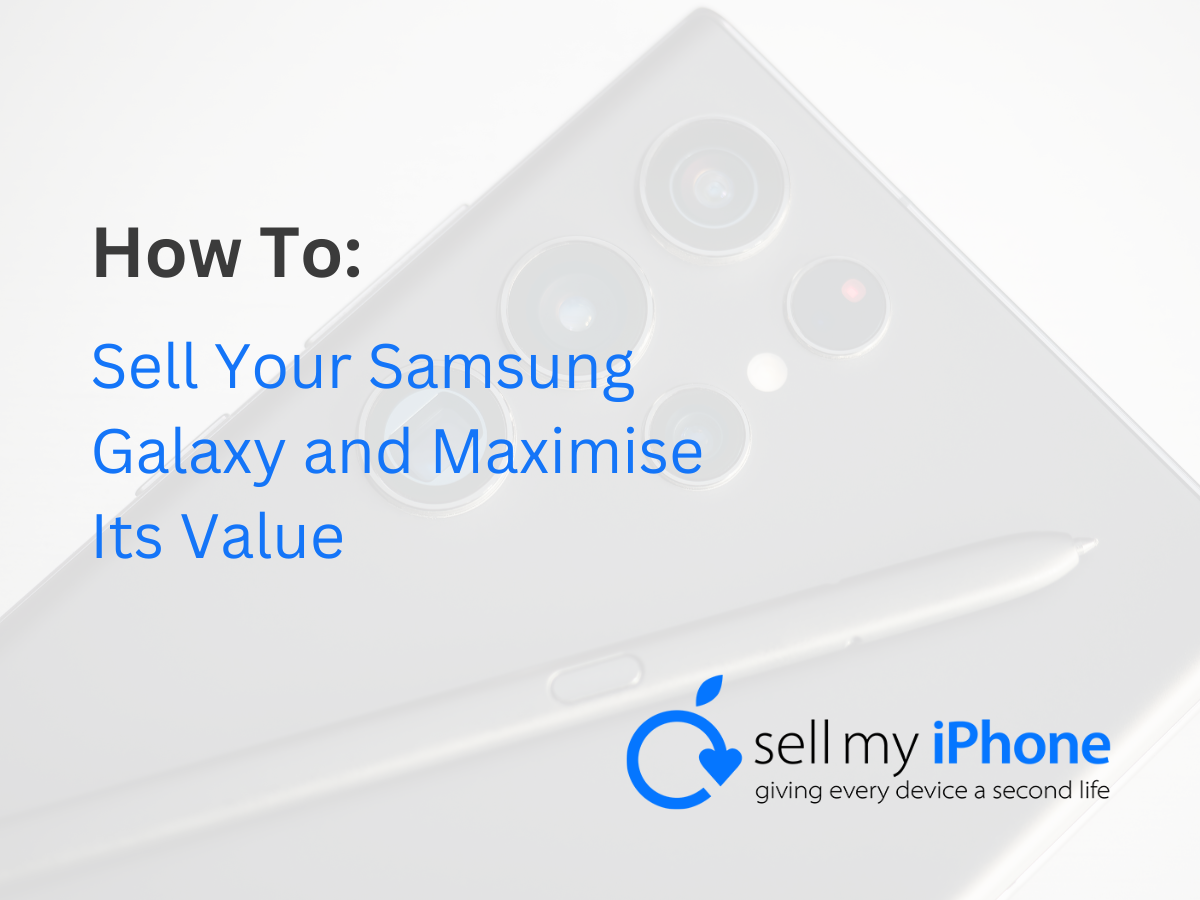
If you've recently upgraded to a brand-new smartphone and are wondering what to do with your old Samsung Galaxy, you're in the right place. Selling your old device helps declutter your space and puts some extra cash in your pocket. This comprehensive guide will walk you through selling your Samsung Galaxy, including tips to maximise its value and ensure a smooth transaction.
You might be curious about how much your old Samsung phone is worth. While we can't provide an exact price here, we can offer guidance on factors influencing its value. Consider the model, age, condition, and specifications. Phones with higher storage capacity and in good condition generally fetch higher prices. Remember that older models may command less value due to their lack of the latest features and depreciation over time.
To determine the current value of your Samsung Galaxy, visit our website for a FREE instant valuation.
There are several avenues for trading in your Samsung phone:
Mobile Network Operators: Some carriers offer trade-in programs where you can send your old phone in exchange for credit toward a new device. However, this option is often limited to phones purchased from that provider.
Online Selling Platforms: Gumtree, eBay, or Facebook Marketplace allow you to sell your phone directly to buyers. Remember that these platforms may lack seller protection, and you may encounter seller fees on sites like eBay.
Sell My iPhone: If you prefer selling your Samsung Galaxy for cash without incurring seller fees and want a secure transaction, consider Sell My iPhone. We offer an instant valuation for your device, and with our tech price promise, you'll receive the initially offered price, or we'll return your device for free. You'll also get paid the same day your phone arrives at our warehouse.
Selling your Samsung phone with Sell My iPhone is straightforward:
Get an Instant Valuation: Select your device's capacity, network, and condition to receive an instant valuation.
Pack and Send: Place your phone and any other items you wish to sell in a box and send them to us for FREE.
Fast Payment: We'll pay you the same day your items arrive through a bank transfer or PayPal.
Before you sell your old Samsung phone, take these essential steps:
Backup Your Data: Ensure your data is backed up to another device, such as a new phone or computer.
Factory Reset: Wipe your device and restore it to its original factory settings. The location of the factory reset option may vary based on your device's operating system, but you can typically find it within your settings.
Now you're ready to sell your Samsung Galaxy phone! Trade it in with Sell My iPhone for a quick and hassle-free way to turn your unwanted tech into cash.

In today's fast-paced world of technology, we frequently upgrade our phones to stay up-to-date with the latest features and innovations. With millions of phones replaced each year, the disposal of old devices can have a significant impact on the environment. Here's why recycling your old phone is not just responsible but also beneficial.
The production of a single phone requires a substantial amount of precious metals like gold, copper, tungsten, and nickel. Mining these resources consumes energy and depletes our planet's mineral reserves. By recycling your old phone, you contribute to the recovery of these valuable materials, reducing the need for further mining and conserving Earth's resources.
Phones, like many electronic devices, contain hazardous substances such as mercury, lead, arsenic, beryllium, and silica. Incorrect disposal of old phones can lead to the release of these toxins into the environment, posing risks to ecosystems and human health. When you sell your phone to us, we ensure that these harmful elements are either safely recycled or disposed of, minimizing their environmental impact.
Electronic waste, or e-waste, is a global concern. Every year, millions of tons of e-waste end up in landfills, contributing to environmental pollution. Phones are a significant part of this e-waste stream. By selling your old phone to Sell My iPhone, you contribute to reducing e-waste, diverting devices away from landfills, and promoting responsible recycling practices.
Recycling a phone can save a significant amount of energy. It's estimated that 5417 recycled phones can power a standard home for a year. Additionally, each recycled phone can save enough energy to power a laptop for nearly two days. This conservation of energy reduces greenhouse gas emissions and lessens the environmental footprint associated with phone production.
Sell My iPhone is dedicated to responsibly handling old devices. When you sell your device to us, we thoroughly clean, repair, and refurbish it, extending its life for a new owner. For phones that can't be refurbished, we recycle them, ensuring that every component is handled in an environmentally friendly manner.
Most of us upgrade our phones every few years, resulting in a collection of old devices. By choosing to sell your phone to us, you actively participate in reducing the environmental impact of e-waste. It's simple ? gather your old phones, remove the SIM card, perform a factory reset, and visit our page to learn how you can not only earn money but also contribute to a more sustainable future.
Recycle responsibly and make a positive impact on the environment by selling your old device with us today. Together, we can help protect our planet while staying connected with the latest technology.

At Sell My iPhone, we're committed to providing you with a seamless experience when you trade in your old Apple devices for cash, all while contributing to a more sustainable future. Each year, we receive thousands of devices from individuals seeking a convenient way to sell their used smartphones, tablets, and other electronics. We aim to empower our customers with the knowledge to do this quickly and effortlessly.
Apple devices, known for their top-of-the-range security features, pose a unique challenge, especially with features like Find My iPhone. As a leading phone recycling facility, we'll guide you through the process of unpairing your Apple Watch, ensuring you can confidently sell it on our platform and get the best value for your device.
Apple Watches come equipped with robust security features to prevent theft and safeguard user data. Activation Lock, activated when Find My iPhone is turned on for the paired iPhone, is a key feature.
Activation Lock makes it challenging for anyone to use or sell a lost or stolen Apple Watch, requiring the user's Apple ID and password to unpair, erase, or reactivate the device. Therefore, when selling your Apple Watch, it's crucial to remove all security features. This ensures a smooth processing of your device and confirms that you are the rightful owner.
Follow these steps using the Watch app on your iPhone to efficiently unpair your Apple Watch, disable Activation Lock, and erase all content:
Your iPhone will create a new backup, erasing all content from your watch. Now, you can set up your Apple Watch again with a new device.
If you don't have your iPhone, follow these steps on your Apple Watch to reset it:
Unpairing your Apple Watch and erasing your data is crucial for a secure transaction. Follow our simple guide to ensure a smooth process and get the best value for your Apple Watch at Sell My iPhone
We simplify the process of trading in old devices, including mobile phones and tablets. Choose Sell My iPhone for a hassle-free experience. Register your sale on our platform, pack up your device, send it to us, and receive fast payment. Join the thousands of satisfied customers who have experienced our exceptional customer service and hassle-free process.

When considering the optimal time to upgrade and recycle your old phone, several factors should be taken into account. Newer smartphones often have a longer lifespan than their predecessors, but eventually, every device reaches a point where it may lack critical capabilities or updates. For instance, a phone that's several years old might not have the latest security patches, which can be vital for protecting your data and privacy. Sell My iPhone is here to give you some
If your iPhone struggles to install the latest updates, it's essential to diagnose the issue. Sometimes, update problems are related to the software itself and not your phone. Waiting for software updates to fix bugs is a reasonable approach. However, if your iPhone is compatible with newer operating system versions and still can't update, it might be time for an upgrade.
In the era of excellent smartphone photography, if you're unsatisfied with your phone's camera performance, consider upgrading. Older smartphones may suffice for quick snapshots but struggle with complex shots or detailed zoom. For instance, upgrading to a newer model like the Samsung Galaxy S23, with its powerful 200MP camera, can elevate your photography game.
A speedy and reliable connection is crucial for a smooth smartphone experience. Slow loading times and lag in scrolling can hinder productivity and enjoyment. Older hardware often results in slower processing and less responsive screens. Upgrading to a device with a faster processor, like the iPhone 14 Pro with the Apple A16 Bionic chip, can greatly enhance performance.
Older phones may struggle with weaker signal strengths in the age of 4G, 5G, and even 6G technologies. If you experience connectivity problems like dropped calls and poor data or Wi-Fi connections, it might be time to upgrade to a phone better equipped to handle modern signal strengths.
Frequent freezes and slow responsiveness can be frustrating. Older phones may struggle to keep up with the demands of newer apps and operating systems. Upgrading to a newer device ensures smoother scrolling, faster app launches, and an overall better experience.
When it's time to upgrade your phone, consider a smart and sustainable option with Sell My iPhone. Our straightforward, four-step process turns your old phone into cash, offering a practical and eco-friendly solution. Here?s how you can transform your outdated device into a valuable asset:
Our service is more than just a transaction. By choosing Sell My iPhone, you contribute to a greener planet through electronic device recycling. Don?t let your old phone become e-waste; give it a new lease on life and benefit from our exceptional customer service. Request a quote from Sell My iPhone today and join our satisfied customers in making a positive environmental impact.